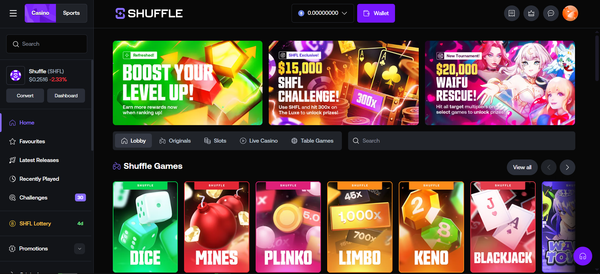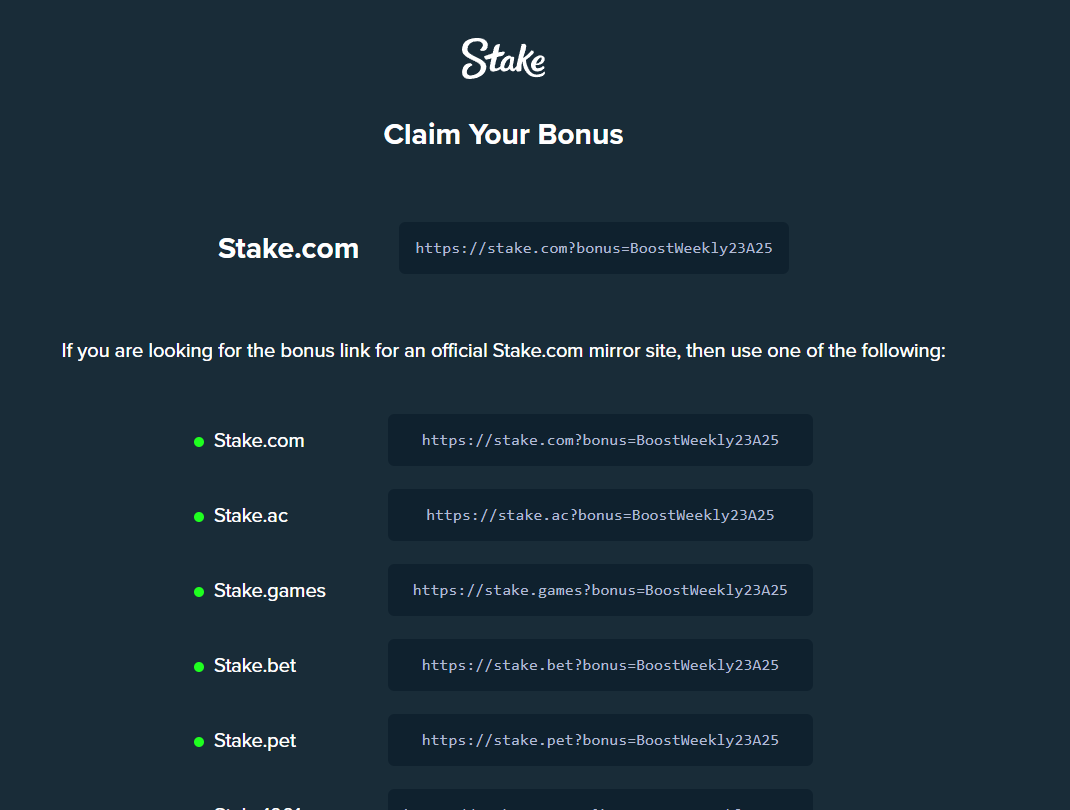How to Buy Crypto with Fiat and Send It To Casino Account

Cryptocurrency can seem confusing if you’re just starting. This guide explains how to buy crypto using your local currency (fiat) and then send it safely from Bybit to another wallet or exchange.

Step 1: Create a Bybit Account
- Go to Bybit.com.
- Click Sign Up.
- Enter your email or mobile number and create a strong password.
- Agree to the terms of service and click Sign Up.
- Bybit will send a verification code to your email or phone. Enter it to confirm your account
Step 2: Complete Identity Verification (KYC)
Before buying crypto with fiat, Bybit requires identity verification.
- Go to Account → Verification.
- Choose your country and document type (passport, national ID, or driver’s license).
- Upload a clear photo of your document.
- Take a selfie if requested.
- Wait for Bybit to approve your verification. This can take a few minutes to a few hours.
Step 3: Enable Two Factor Authentication (2FA)
Go to Account Security.
- Click Enable 2FA.
- Scan the QR code with Google Authenticator or Authy.
- Enter the 6digit code to confirm.
Step 4: Buy Crypto with Fiat
Step 4.1: Go to the Buy Crypto Page
- On the top menu, click Buy Crypto.
- You’ll see a list of supported cryptocurrencies (Bitcoin, Ethereum, USDT, etc.).
Step 4.2: Choose Currency and Payment Method
- Select the crypto you want to buy.
- Choose your fiat currency (USD, EUR, TRY, etc.).
- Select a payment method:
- Credit/Debit card (Visa/Mastercard) – fast but higher fees
- Bank transfer (SEPA, ACH, or local bank options) – slower, lower fees
- Third party providers (depending on your country)
Step 4.3: Enter Purchase Amount
- Enter the amount of fiat you want to spend.
- Bybit will automatically calculate how much crypto you’ll receive.
Step 4.4: Confirm and Pay
- Review the transaction, including fees.
- Click Buy Now or Confirm.
- For card payments, enter your card details and verify via SMS or email.
- Wait for the transaction to process.
Step 5: Check Your Crypto in Spot Wallet
- Go to Assets → Spot Wallet.
- You’ll see the crypto you just purchased.
Step 6: Prepare to Send Crypto
If you want to send crypto to another wallet or exchange:
- In Spot Wallet, click Withdraw next to the crypto you want to send.
Step 7: Enter Recipient Wallet Details
- Recipient Address: Copy and paste the wallet address where you want to send crypto.
- Network: Choose the correct blockchain network:
- Bitcoin (BTC) → Bitcoin network
- Ethereum (ETH) → Ethereum network (ERC20)
- USDT → TRC20, ERC20, or Solana network
- Amount: Enter how much crypto you want to send.

Step 8: Review and Confirm Withdrawal
- Check: recipient address, network, and amount.
- Bybit will show the network fee (transaction fee charged by the blockchain).
- Click Submit or Withdraw.
Step 9: Complete Security Verification
- Enter your 2FA code.
- Confirm via email if prompted.
- The withdrawal request will be submitted.
Step 10: Wait for Blockchain Confirmations
- Transactions are confirmed on the blockchain.
- Typical confirmation times:
- BTC: 10–30 minutes
- ETH: 5–15 minutes
- USDT/TRC20: 1–3 minutes
- You can track your transaction with the TxID (transaction ID) on a blockchain explorer.
Step 11: Verify Crypto Arrival
- Check the recipient wallet or exchange to make sure the funds arrived.
- Save the TxID as proof of the transaction.
- Always copy and paste addresses never type manually.
- Start with a small test transaction before sending large amounts.
- Avoid public Wi-Fi when making transactions.
- Enable 2FA on both Bybit and the recipient wallet.
- Keep transaction records until funds are confirmed.
Bybit one of the most trusted exchanges.